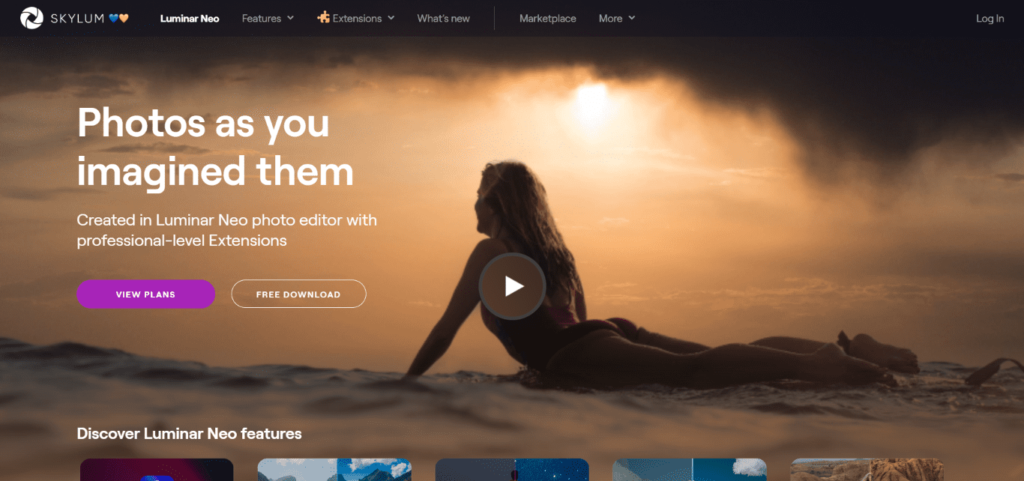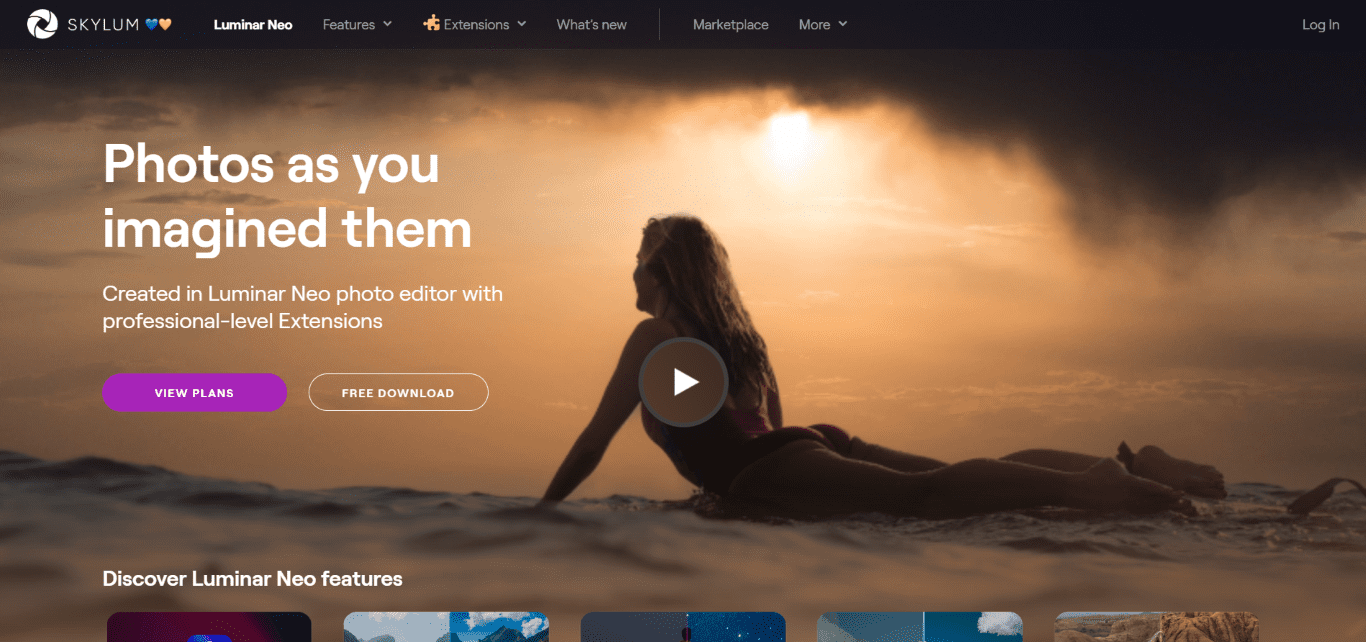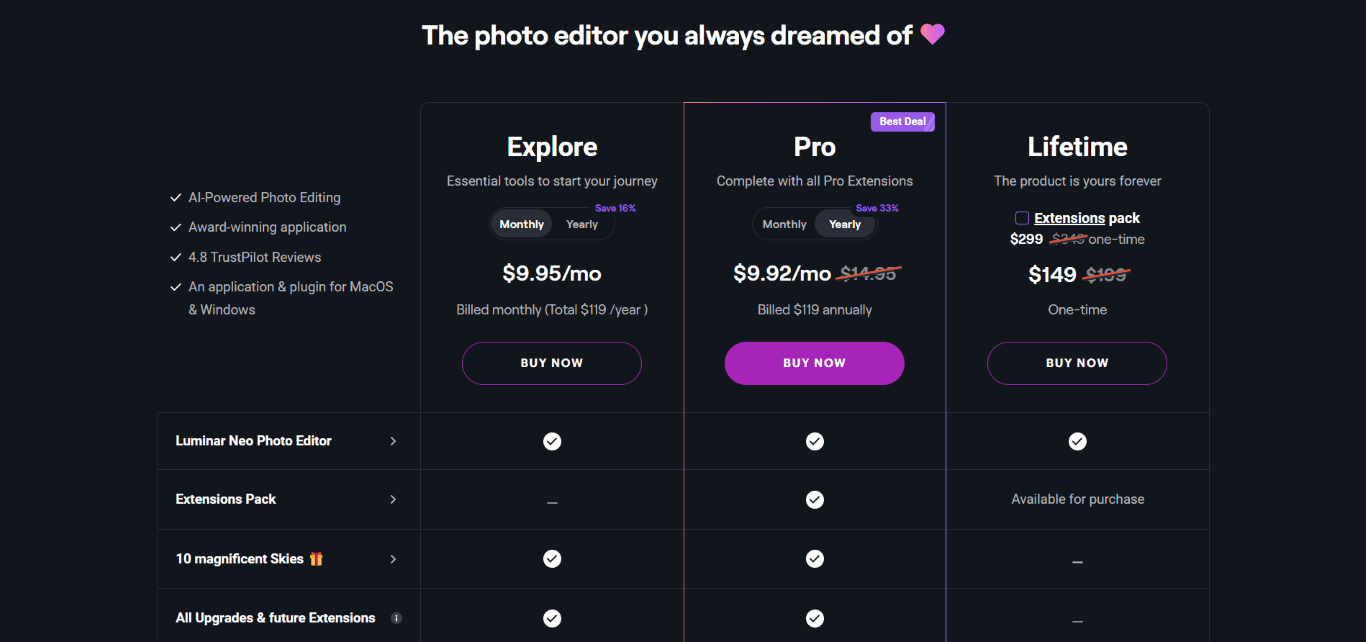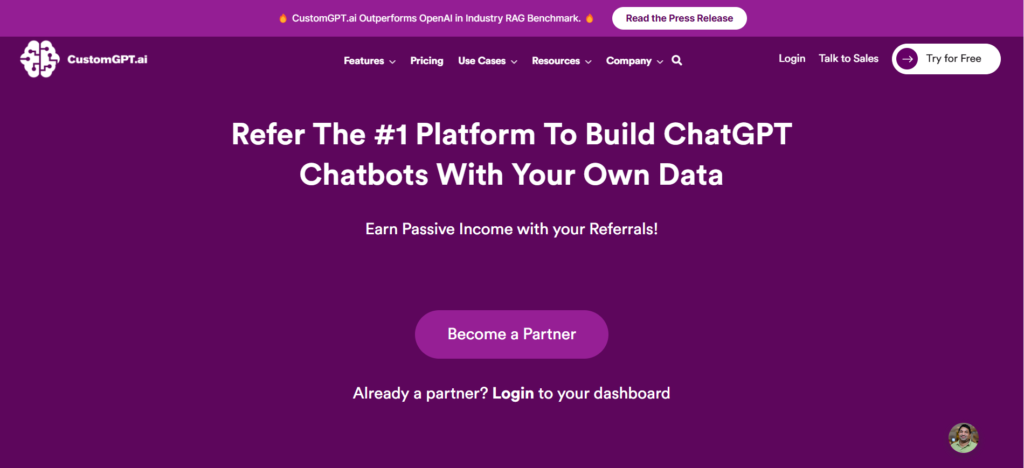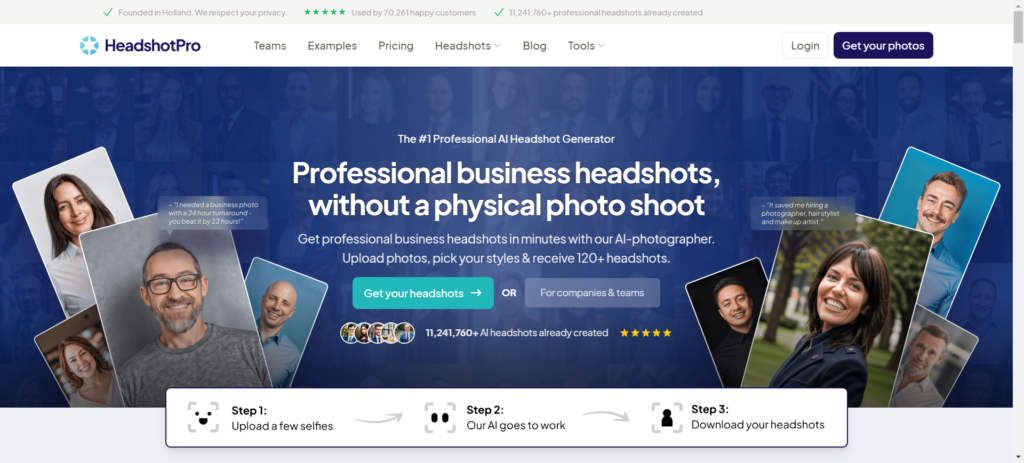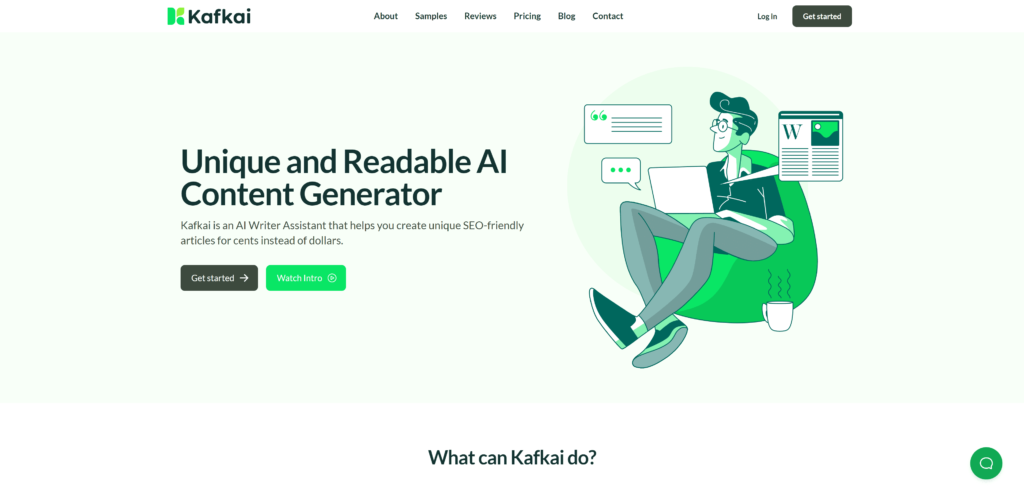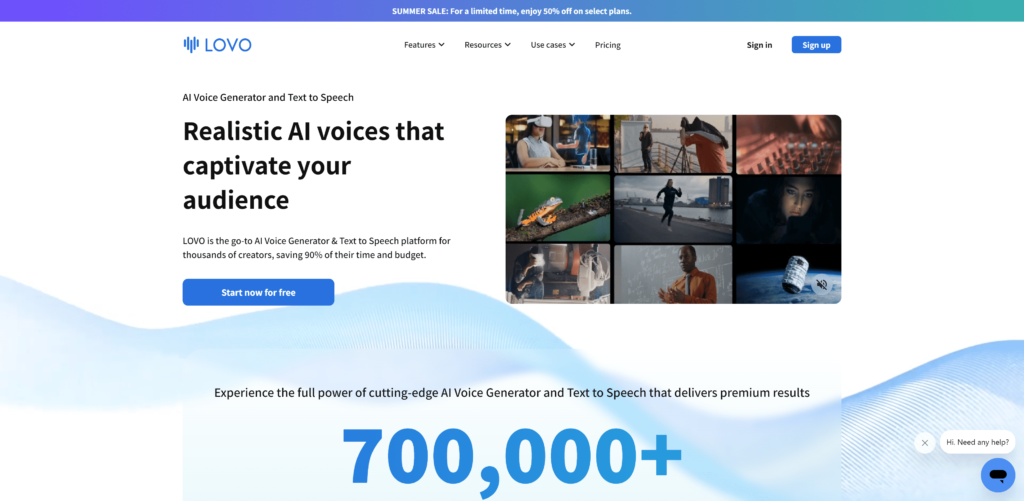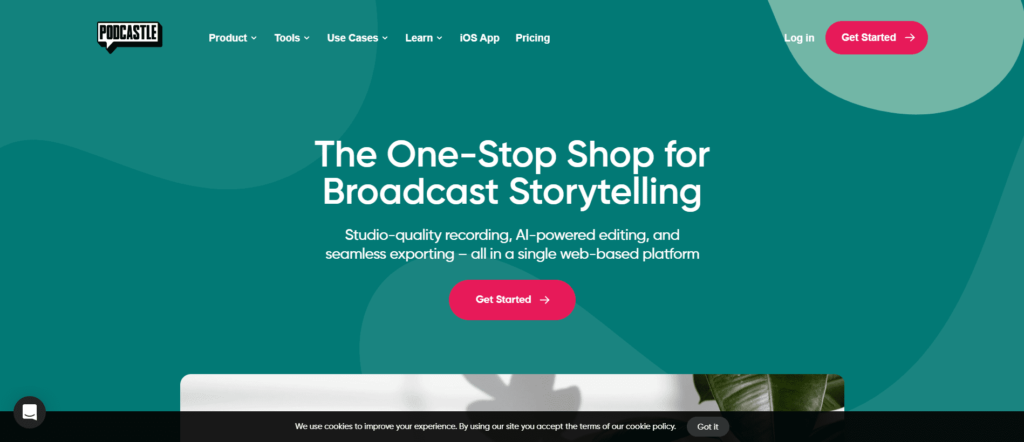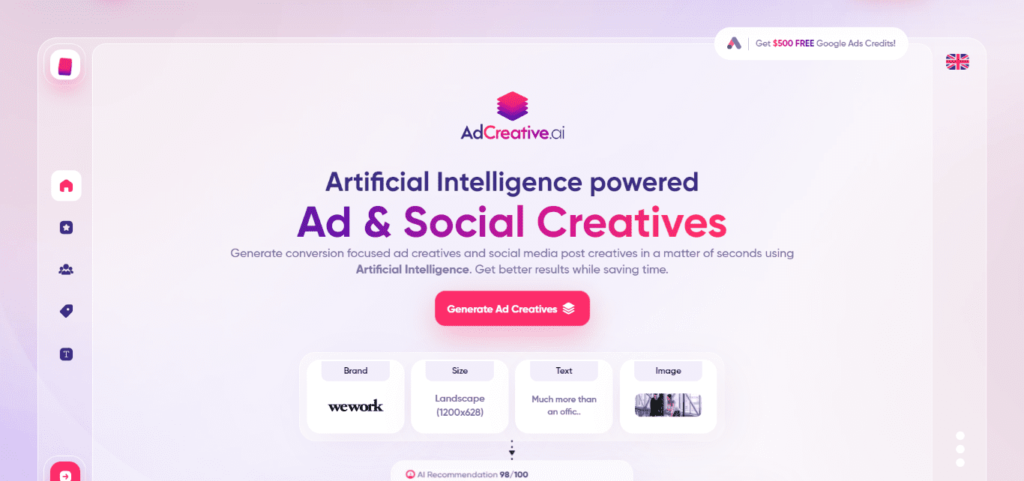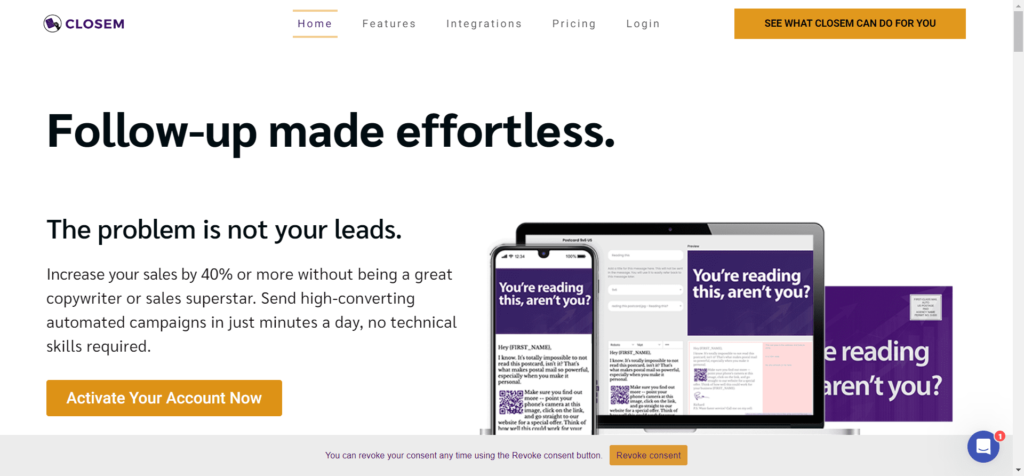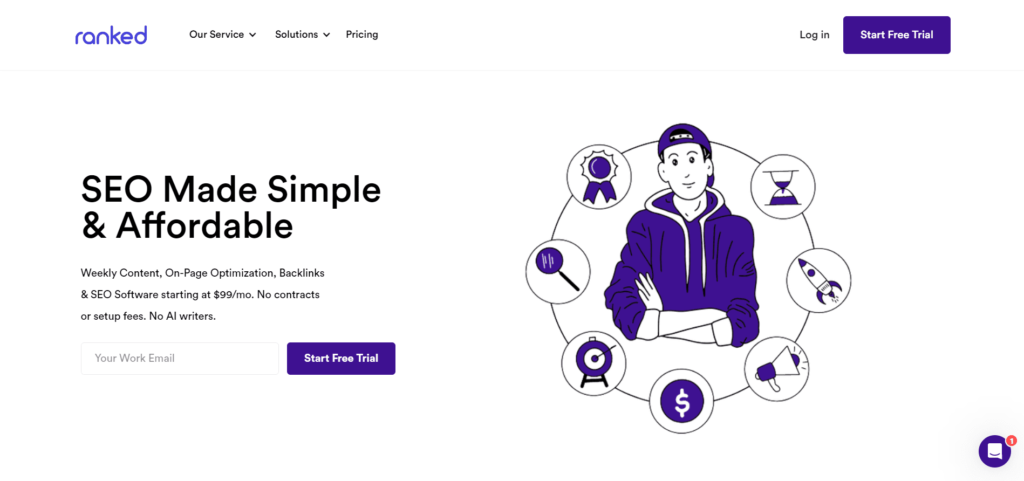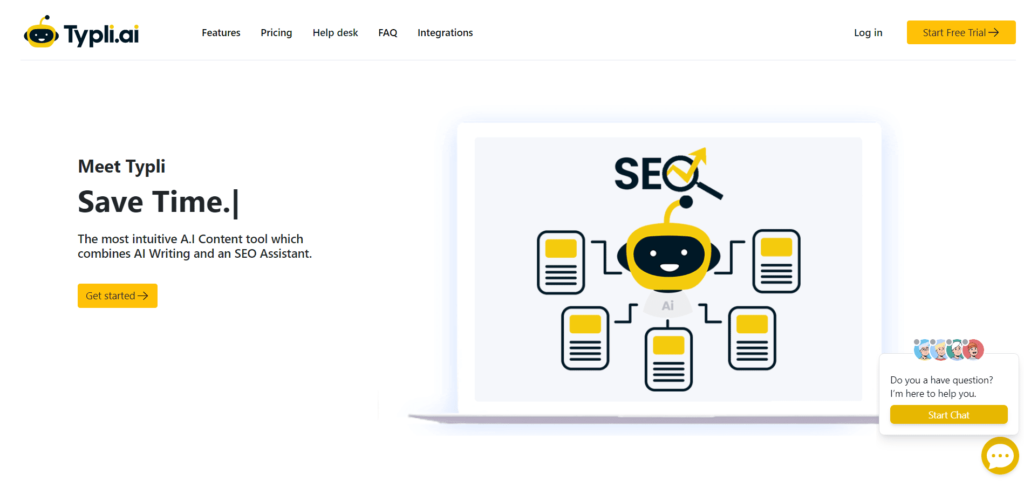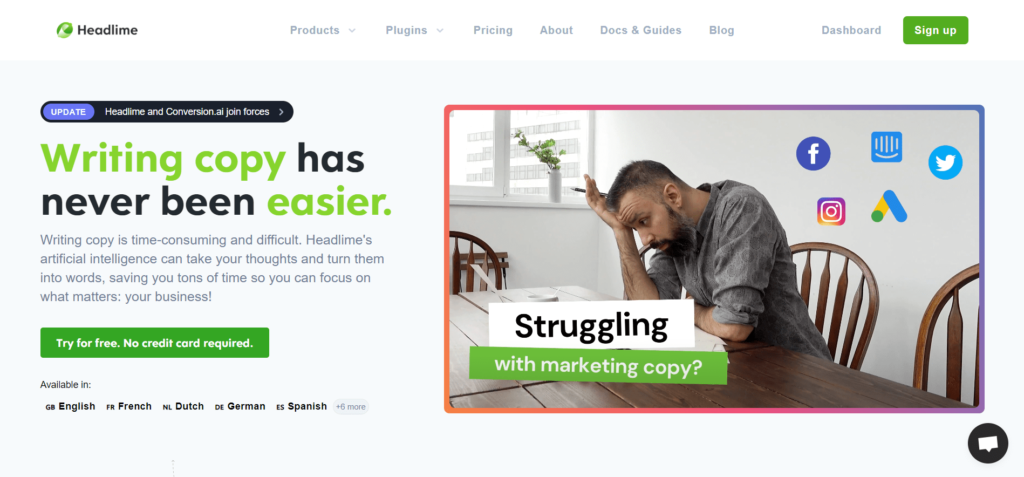Luminar Neo is a photo editing software that is designed to be easy-to-use, fast and fun for both beginners and professionals. The software comes with a variety of tools that make it simple for users to improve their images. It is compatible with Windows and Mac.
The sophisticated AI tools in Luminar Neo are one of its most notable characteristics. With only one click, customers may improve their images with the help of three fantastic AI technologies provided by the app. The AI Sky Enhancer, AI Skin Enhancer, and AI Portrait Enhancer are some of these technologies. Without substantial editing skills, these tools can help users improve the overall quality of their images.
The user-friendly interface of Luminar Neo is another important aspect. The software is user-friendly thanks to its clear, uncomplicated, and uncluttered layout. Beginners will find the UI to be easier to use than with more complex photo-editing programs like Photoshop. Users may rapidly and effectively alter their photographs because to the software’s speed.
Additionally, the software has a catalog mode that enables users to browse their photographs in a structured manner. Professionals that need to organize and manage a lot of photographs will find this feature extremely helpful because it makes finding and managing your images simple. Additionally, Luminar Neo has a presets option that enables users to edit their photographs with pre-made settings. Users can utilize this functionality to quickly and easily attain a particular look or style.
Additionally, the program has an editing mode that enables users to improve their images with built-in tools. Along with more sophisticated tools like selective edits and adjustment layers, this mode also provides basic tools like crop, rotate, and resize. Users who use this function can refine their photographs and get the ideal appearance.
Although Luminar Neo has many capabilities and cutting-edge AI techniques, it does have some restrictions. The app provides a small number of presets and few organizing options. It also lacks the same amount of flexibility and control as more sophisticated photo editing programs like Photoshop.
In general, Luminar Neo is a fantastic option for people searching for a user-friendly and reasonably priced picture editing program. It’s a fantastic option for both novices and experts thanks to its cutting-edge AI technologies, user-friendly design, and variety of features. The software is also swift and effective, making it ideal for individuals who need to quickly edit a lot of photographs. Its lack of some organizing features and its small selection of presets are its only drawbacks.