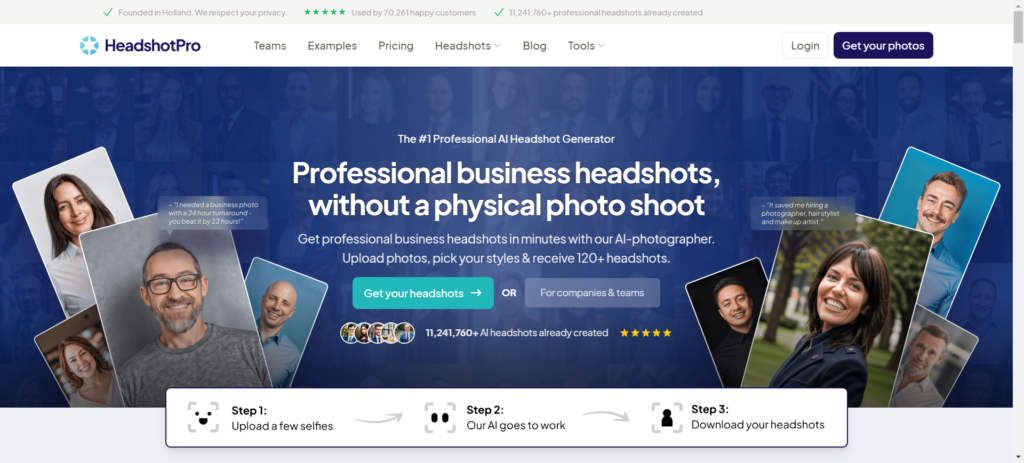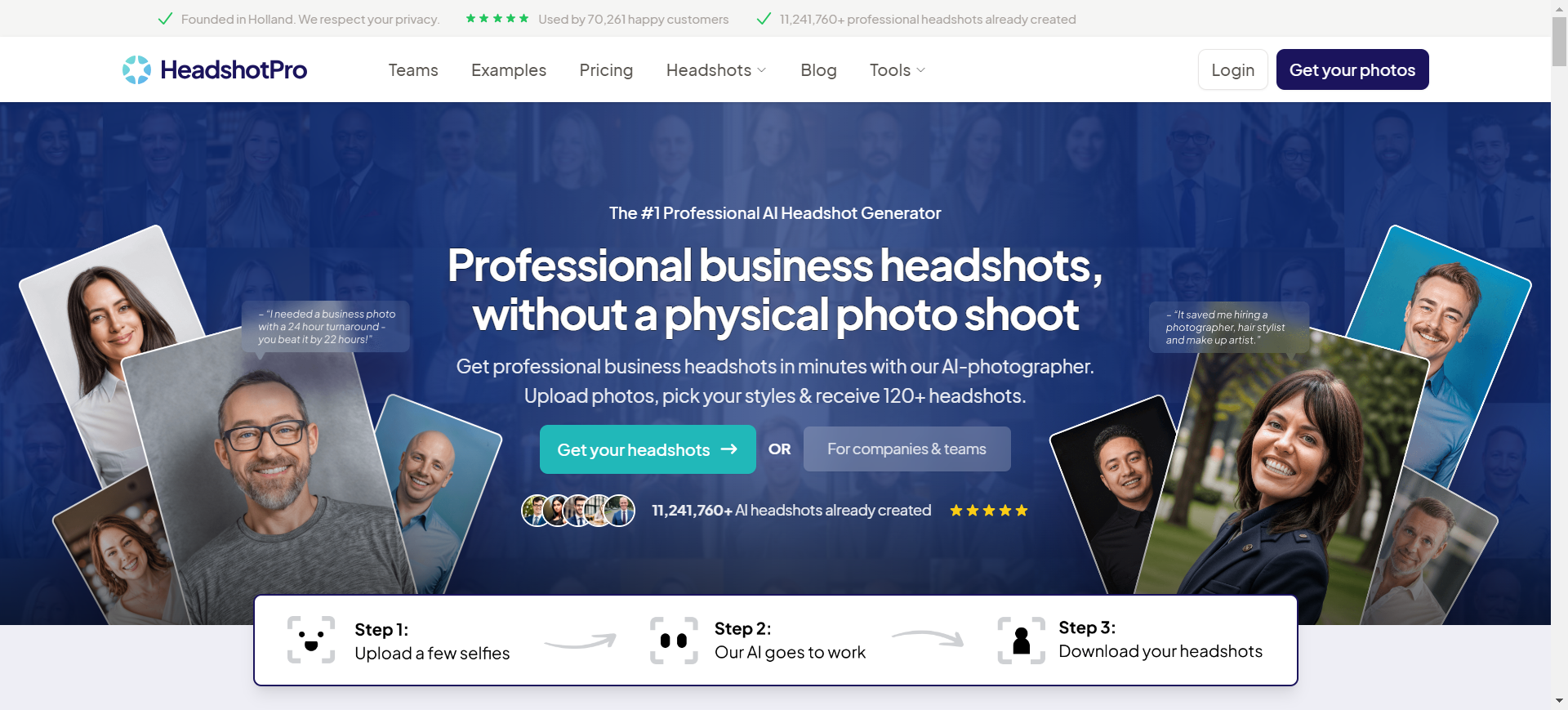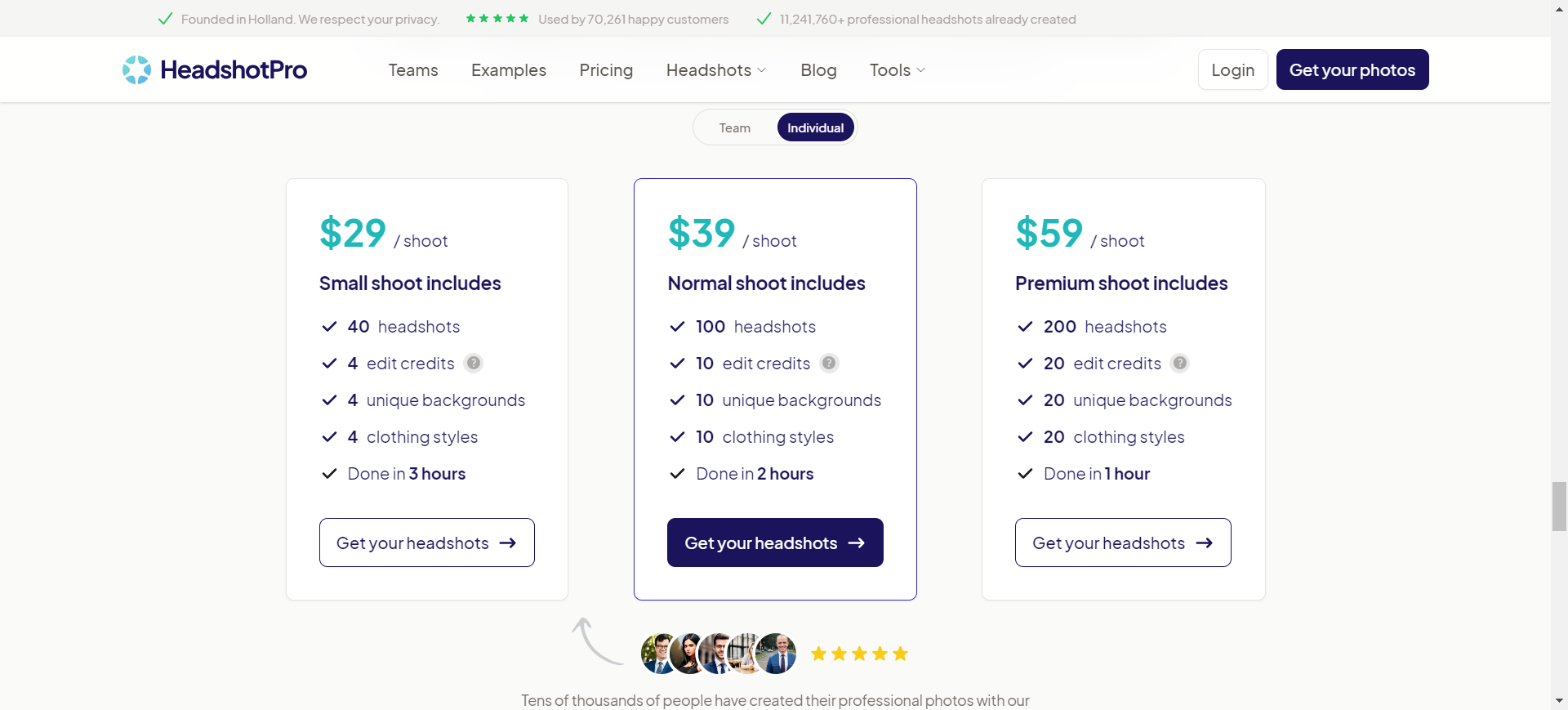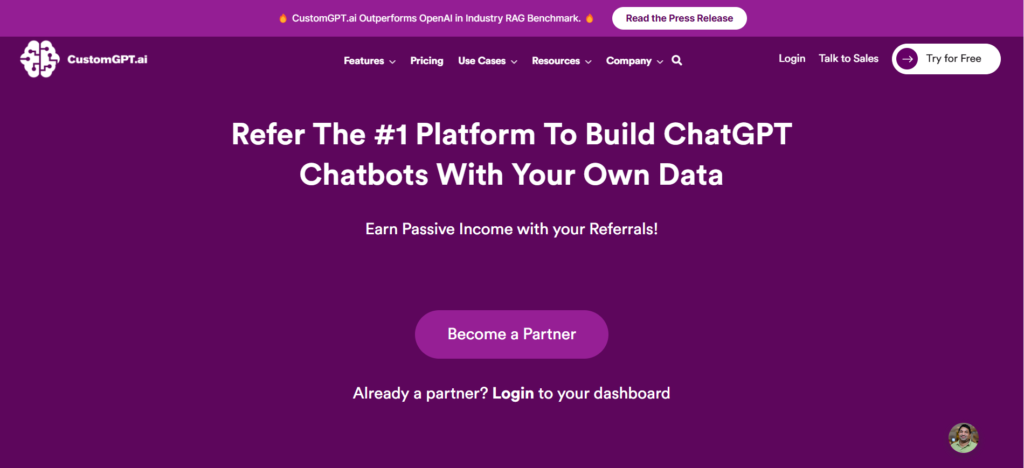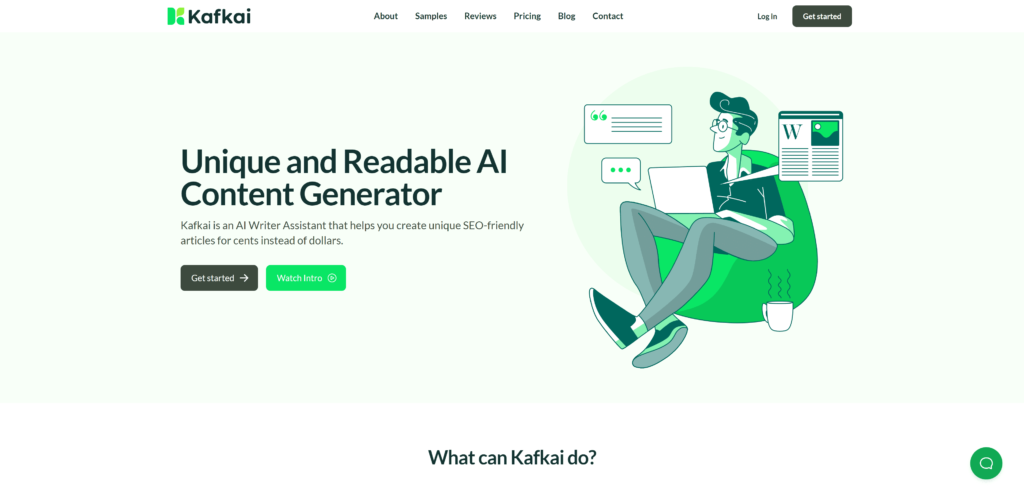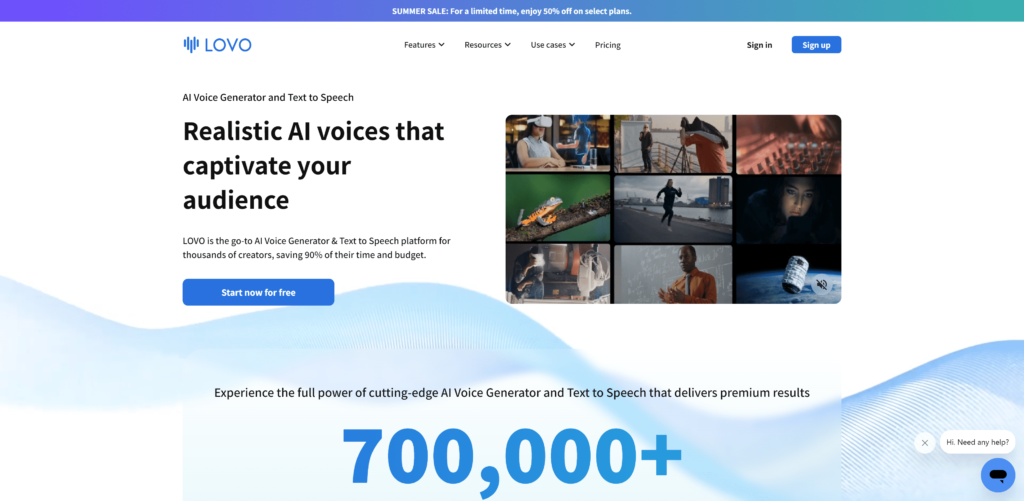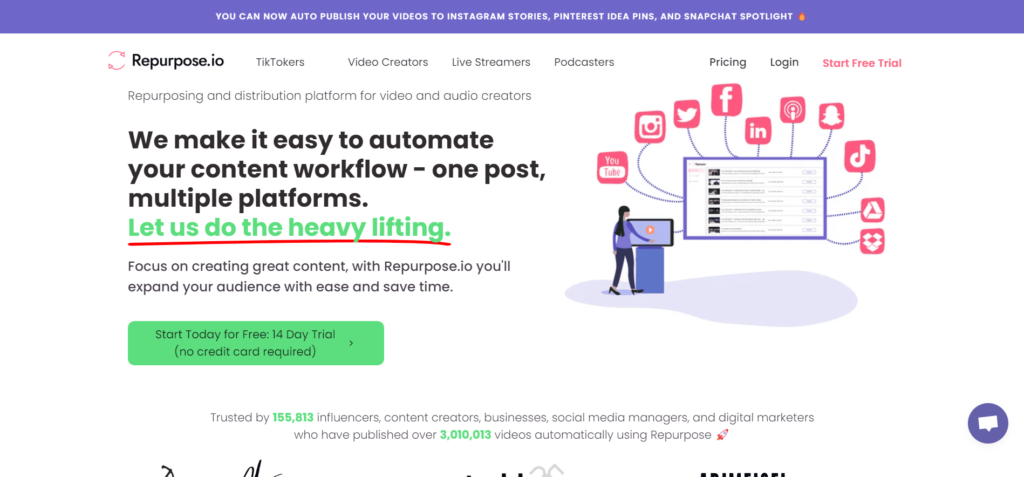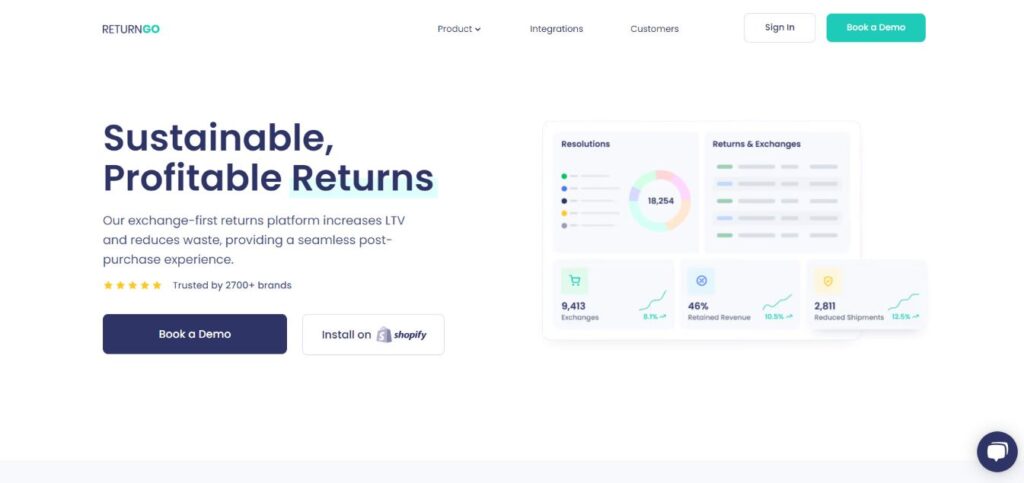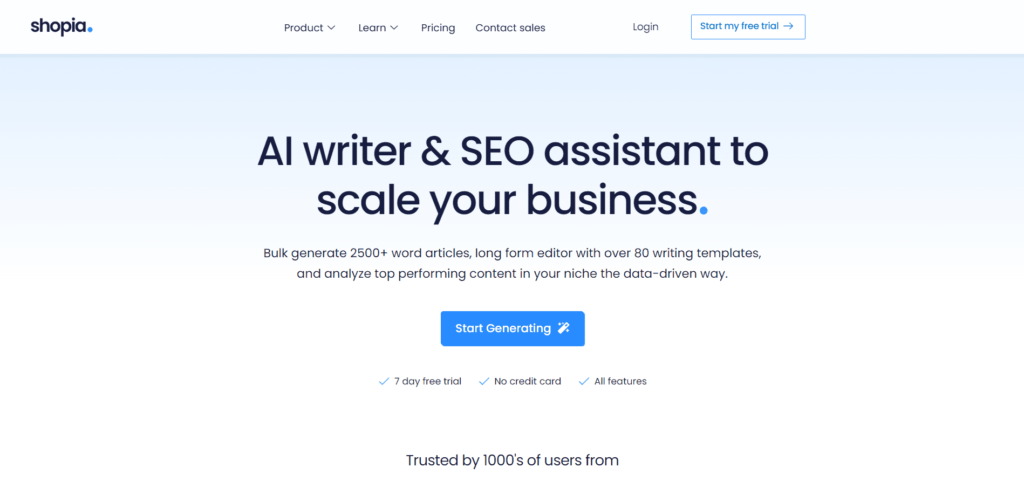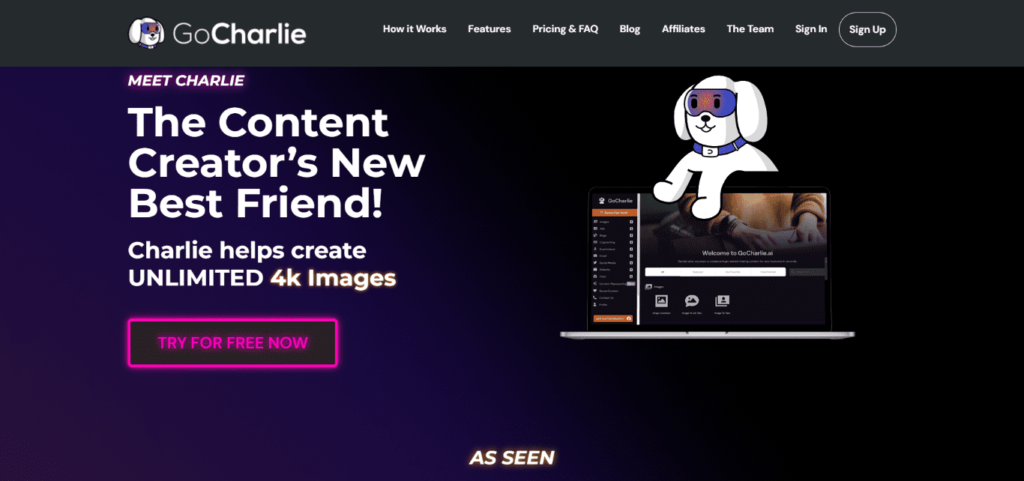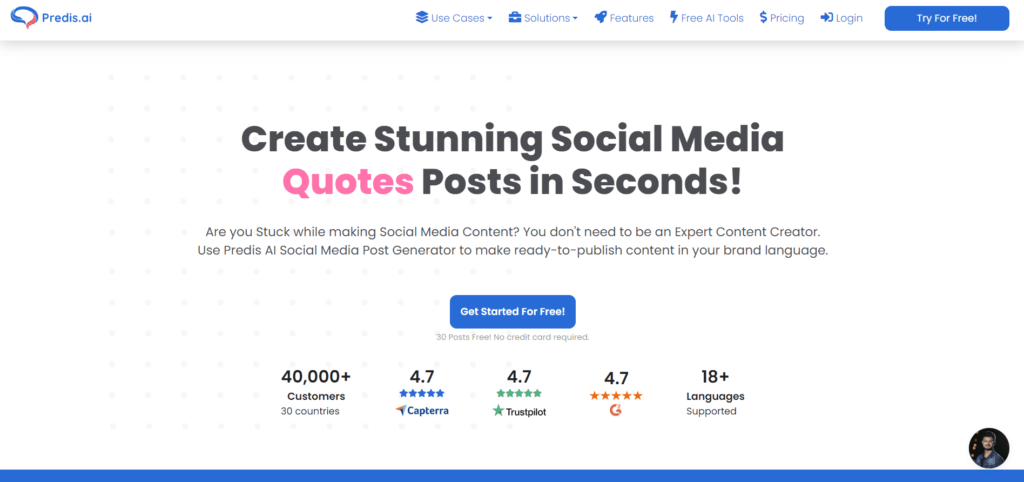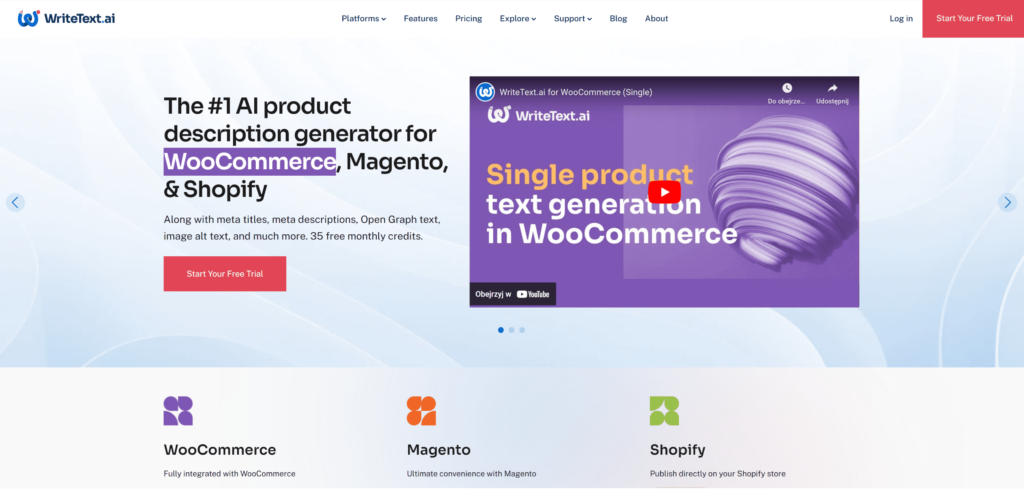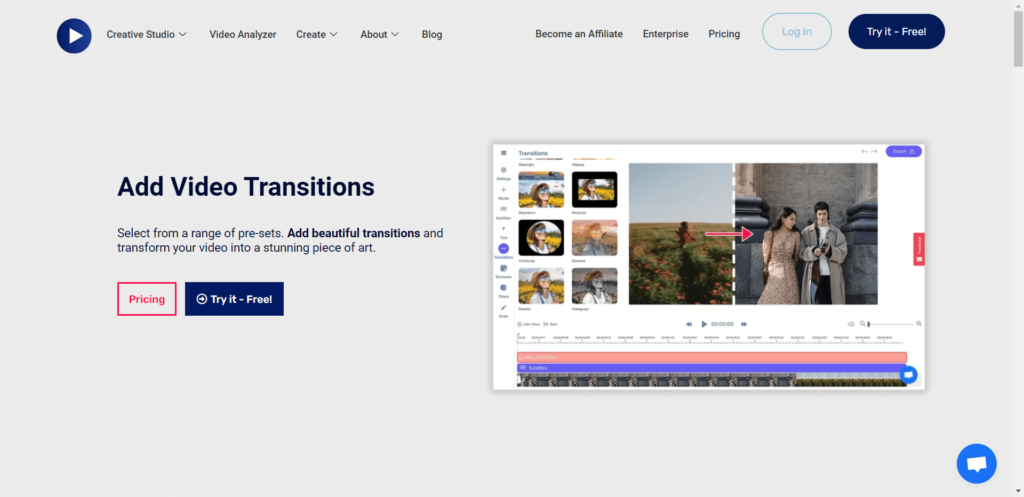Headshot Pro, an AI-powered application, revolutionizes the way professional-quality headshots are created. By utilizing advanced machine learning algorithms, the app generates professional headshots from simple smartphone photos, making it accessible and affordable for everyone. Trusted by major brands such as HubSpot, Shopify, and WarnerMedia, Headshot Pro has garnered significant attention in a short time since its launch.
What is Headshot Pro?
Headshot Pro is the innovative brainchild of Dutch entrepreneur Danny Postma. The app was developed to democratize access to high-quality portraits, and it has certainly achieved its goal. With over 60,000 users worldwide and more than 12 million headshots generated, Headshot Pro is a testament to the power of AI in creative industries.
How Does Headshot Pro Work?
The process of creating headshots with Headshot Pro is straightforward and user-friendly. Users start by taking several photos using their smartphone’s front-facing camera. It is recommended to capture these shots in various lighting conditions, with natural daylight being the most effective.
Once the photos are ready, they are uploaded to the Headshot Pro app. The next step involves selecting a style template from a variety of professional looks, including business formal, lifestyle portrait, acting headshots, and more. After choosing the desired style, users simply hit “generate” and the AI gets to work.
In a matter of hours, the app processes dozens of customized headshots using neural networks and computer vision algorithms. The AI analyzes facial features and complexion to stylize the images according to the selected templates, delivering professional and polished results.
Who Can Benefit from Headshot Pro?
Headshot Pro is ideal for a wide range of users, particularly busy professionals and individuals who need high-quality portraits on a budget. The tailored business portrait styles are perfect for corporate professionals, salespeople, real estate agents, and those in the entertainment industry. Freelancers and small business owners can also benefit greatly, as a professional headshot enhances their online presence and credibility.
Actors and models can use Headshot Pro to experiment with different looks and clothing styles without the need for repeated photography sessions, saving both time and money. Students and job seekers will find value in the app as well, as a well-crafted headshot can significantly improve their chances in applications and on professional networking sites like LinkedIn.
Headshot Pro Features
1. Six Unique Backgrounds: Headshot Pro offers six high-resolution background options from a selection of 20. Popular choices include a sophisticated red brick backdrop, an urban street scene, and a lush garden setting. These backgrounds add visual interest and complement a variety of skin tones and hair colors.
2. Six Clothing Styles: The app provides six clothing style presets to match each background selection, including suits, blazers, button-down shirts, sweaters, and more. This variety allows users to present a professional image without needing to source or change actual outfits.
3. Up to 150 Headshots: Headshot Pro can generate up to 150 high-resolution headshots, ensuring users have plenty of options to choose from. This abundance of choices eliminates the stress of finding the perfect expression and look.
4. Delivery in Two Hours: The app delivers the processed headshots in just two hours, which, while not the fastest on the market, is still significantly quicker than traditional photography sessions.
How to Generate Headshots with Headshot Pro?
The process is simple:
- Visit the Headshot Pro official website and create an account.
- Choose whether you need individual or team headshots.
- Pick a package based on your budget and requirements.
- Complete the payment.
- Provide details about yourself, such as gender, eye color, and ethnicity.
- Select your preferred backgrounds and clothing styles.
- Upload 17 quality photos for reference, ensuring they are well-lit and show clear facial features.
- Review your selections and start the generation process.
- Download your generated headshots after they are processed.
Team Package
For teams, Headshot Pro offers a package at $39 per member, providing 75 headshots per person and over 25 poses per shoot. This is a cost-effective solution for corporate groups needing professional headshots.
Pros and Cons
Pros:
- Generates up to 150 headshots.
- Offers various selections for age, ethnicity, and more.
- Faster turnaround time compared to traditional photography.
- Maintains user privacy by automatically deleting records.
Cons:
- Limited selection of styles (only six out of 20 can be chosen).
Conclusion
Headshot Pro is an excellent choice for anyone needing high-quality, realistic headshots quickly and affordably. Its user-friendly interface, variety of styles, and reasonable pricing make it a standout option. While there are faster alternatives like Aragon AI and ProPhotos, the quality and value provided by Headshot Pro make it a worthwhile investment for professionals across various fields.