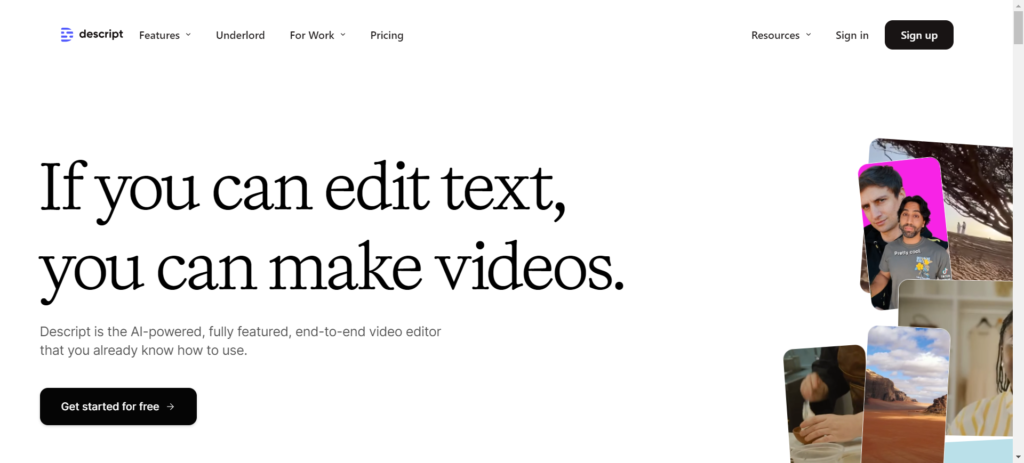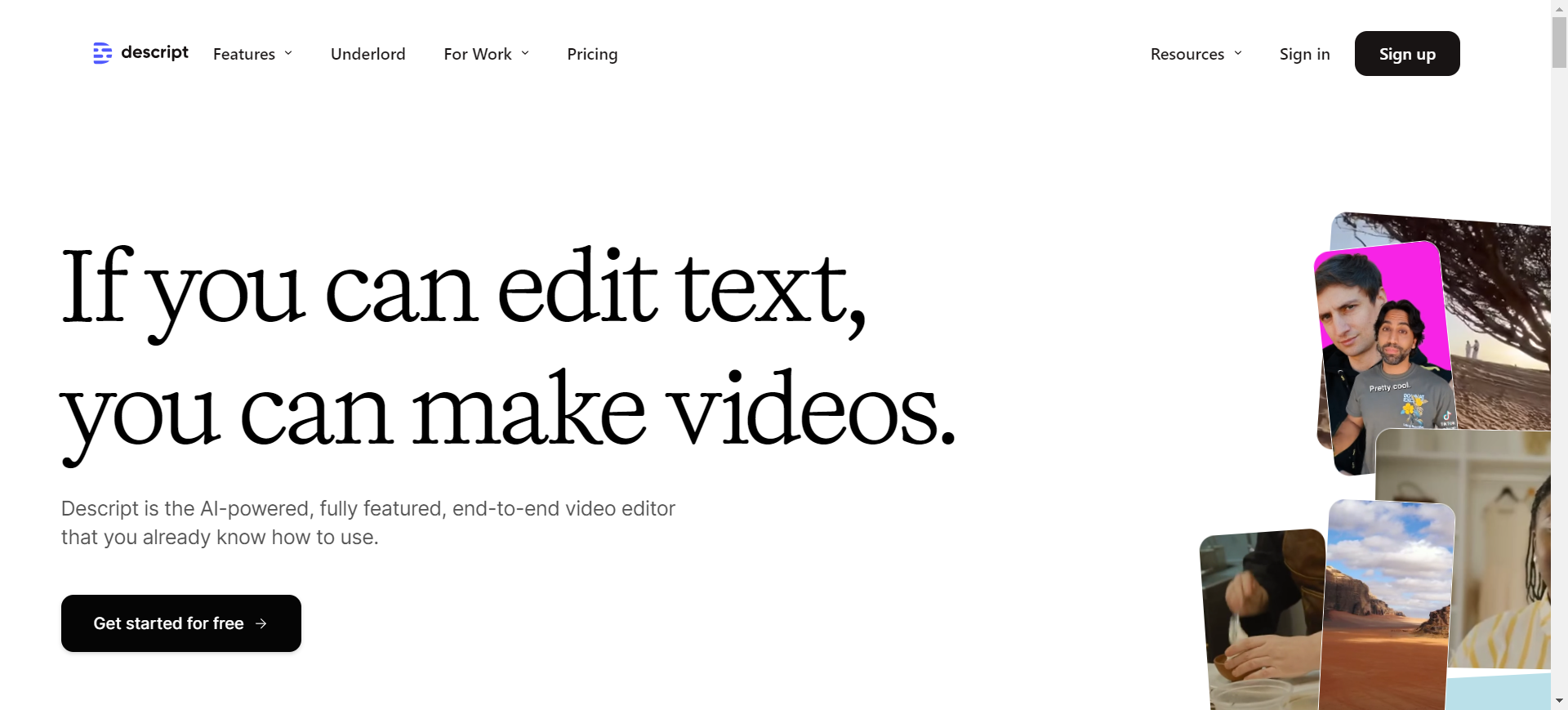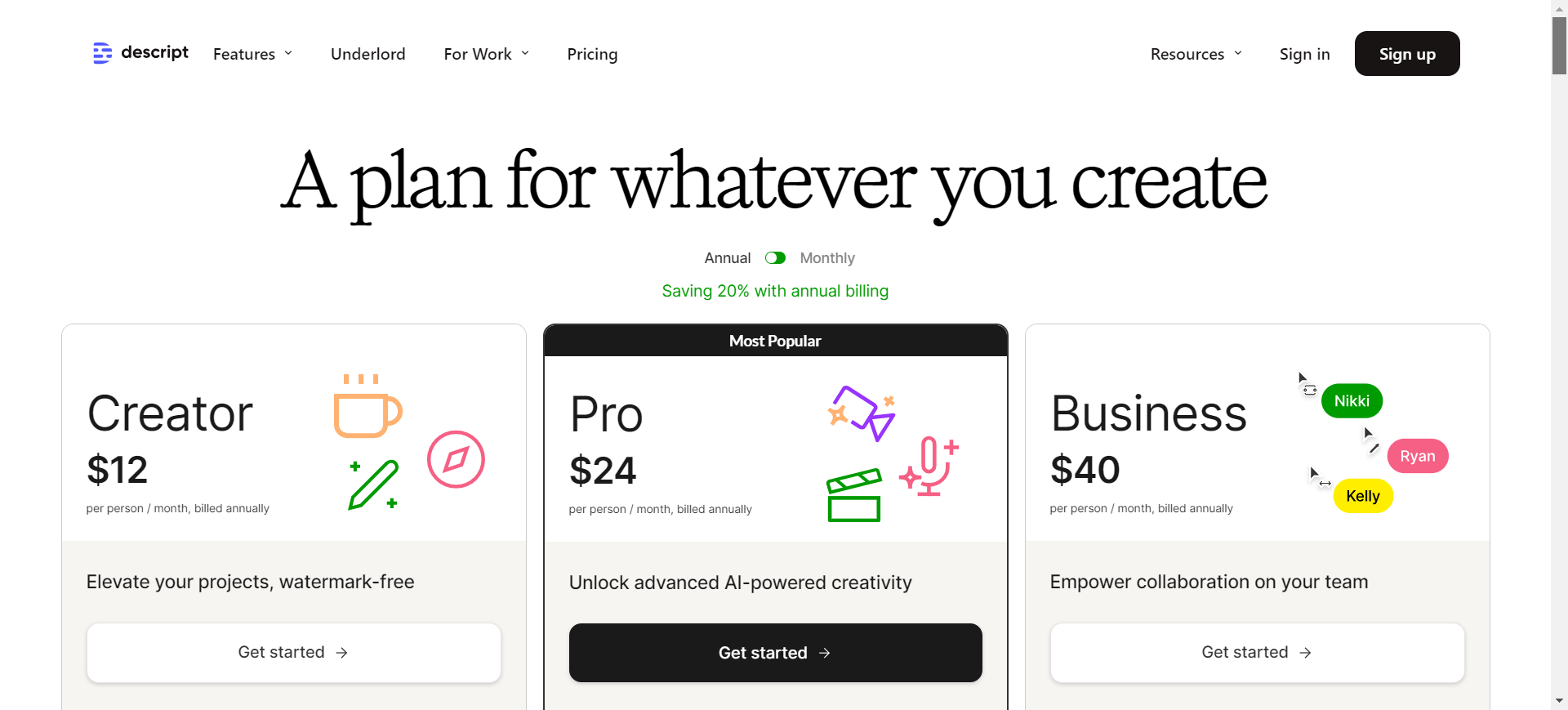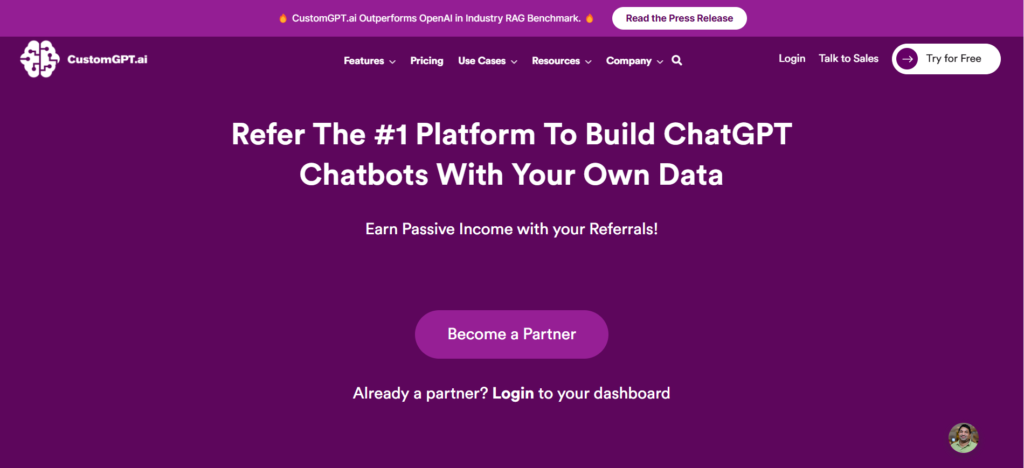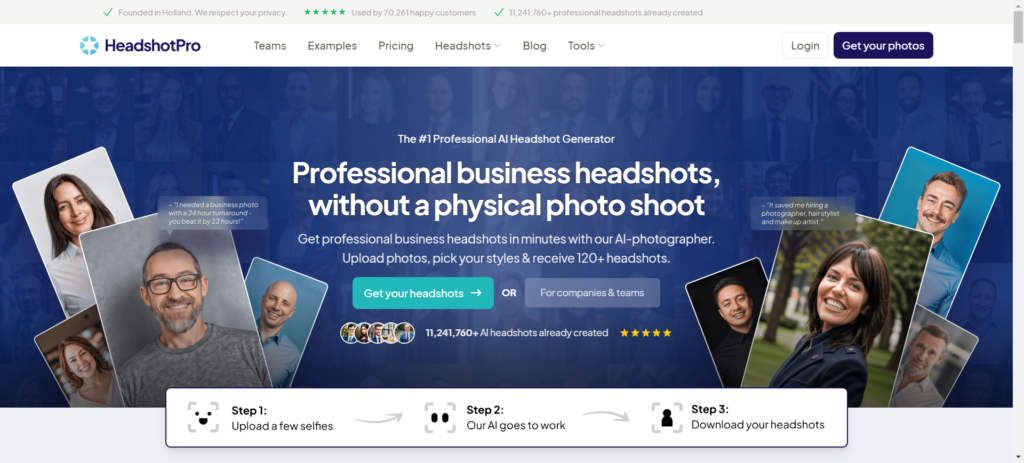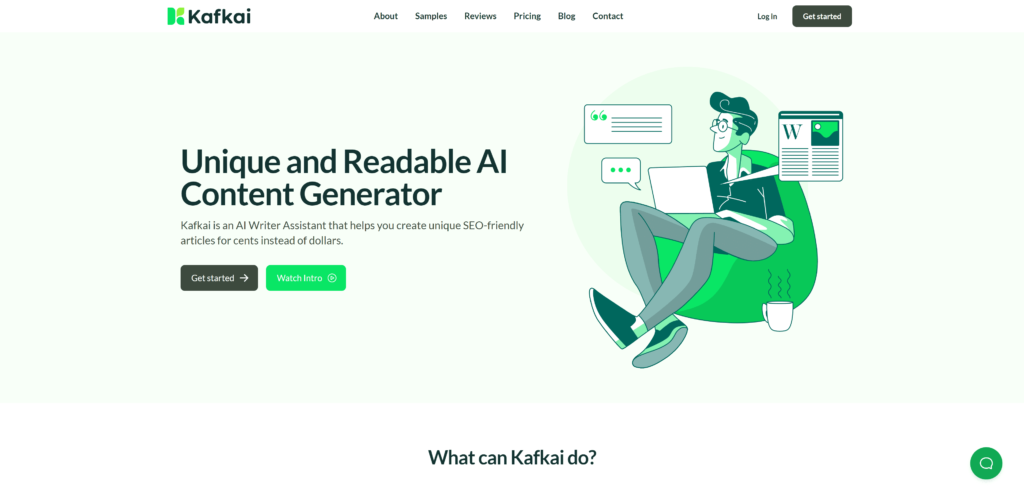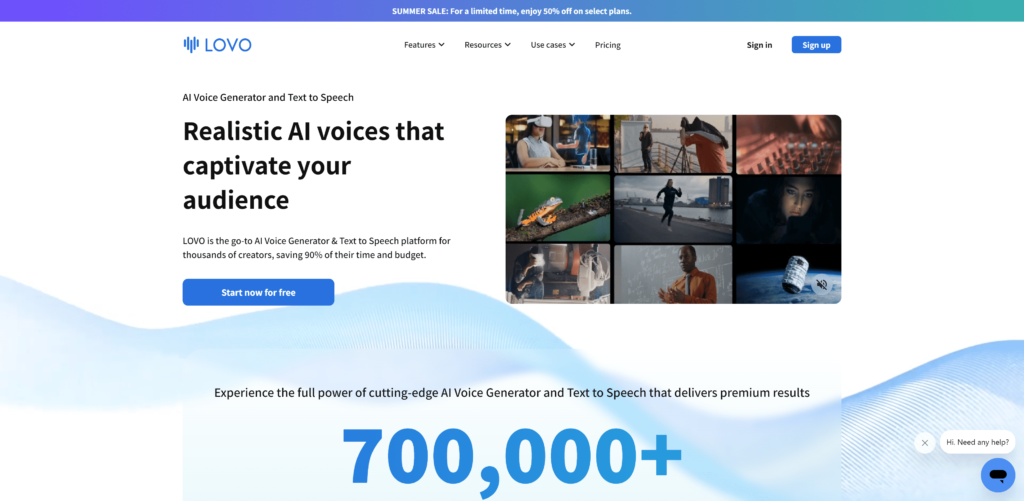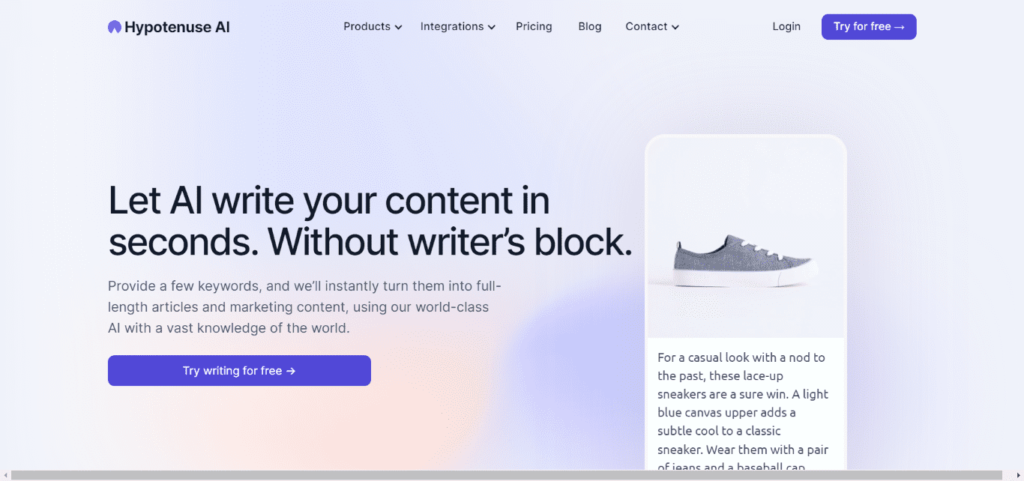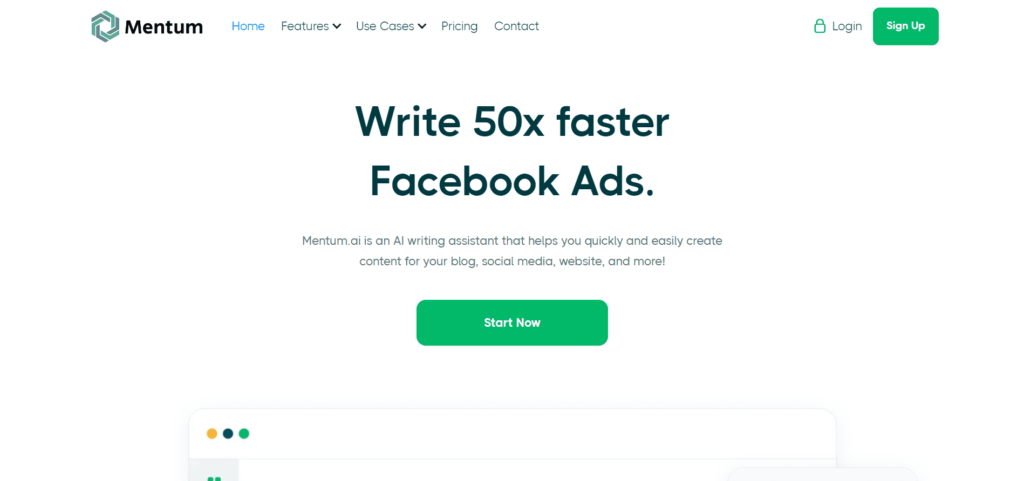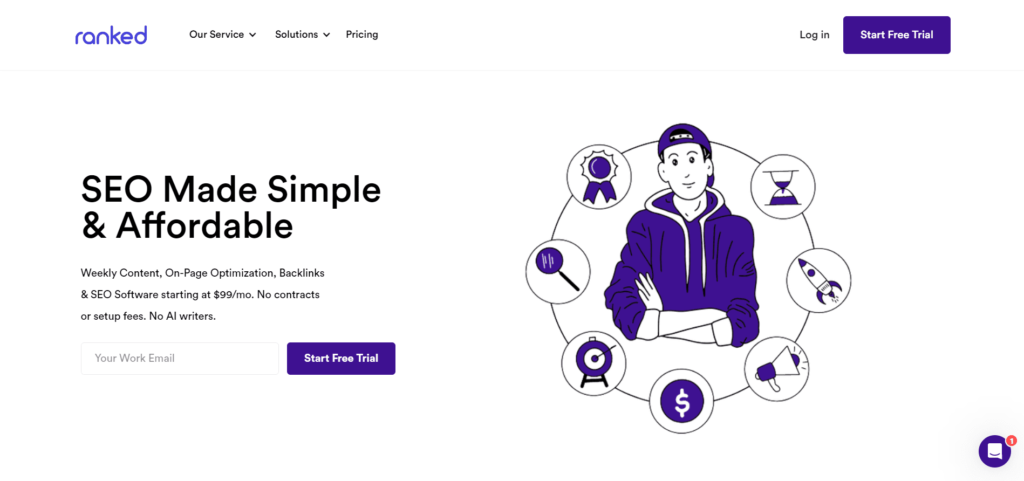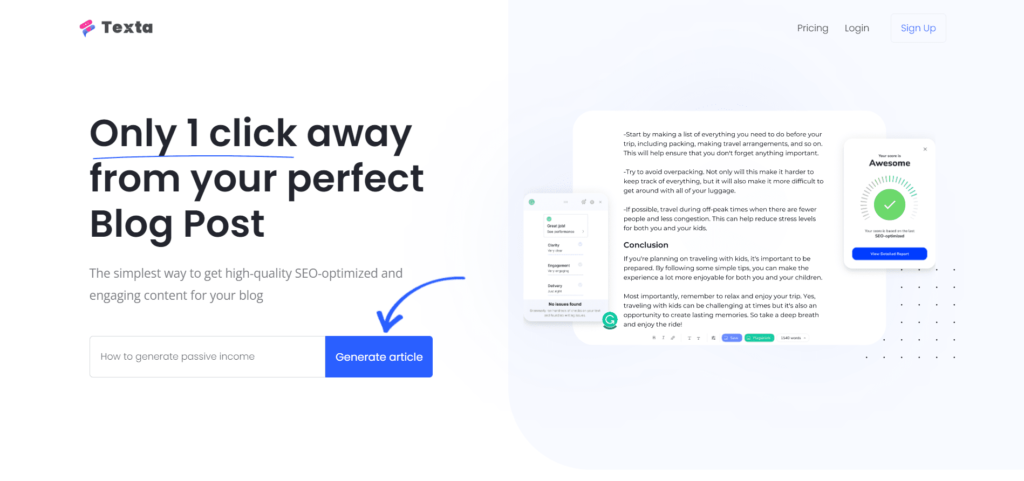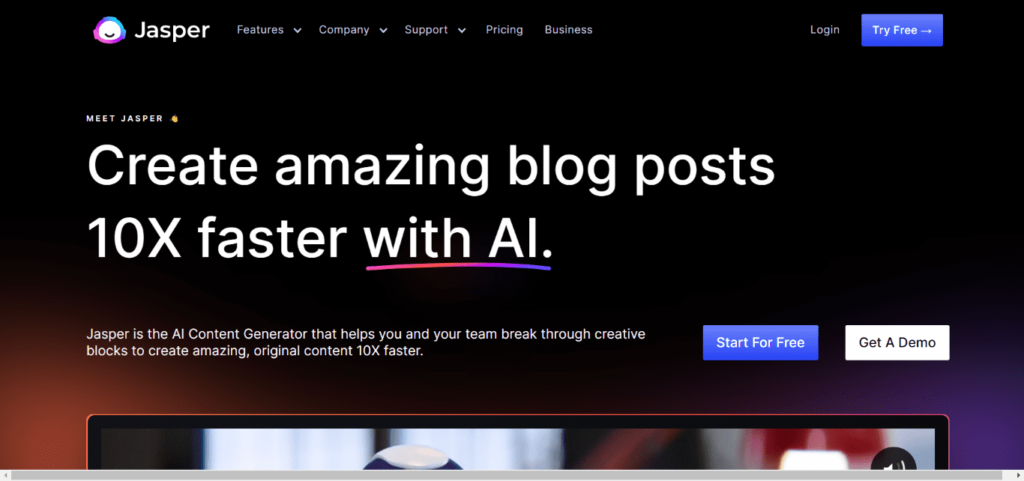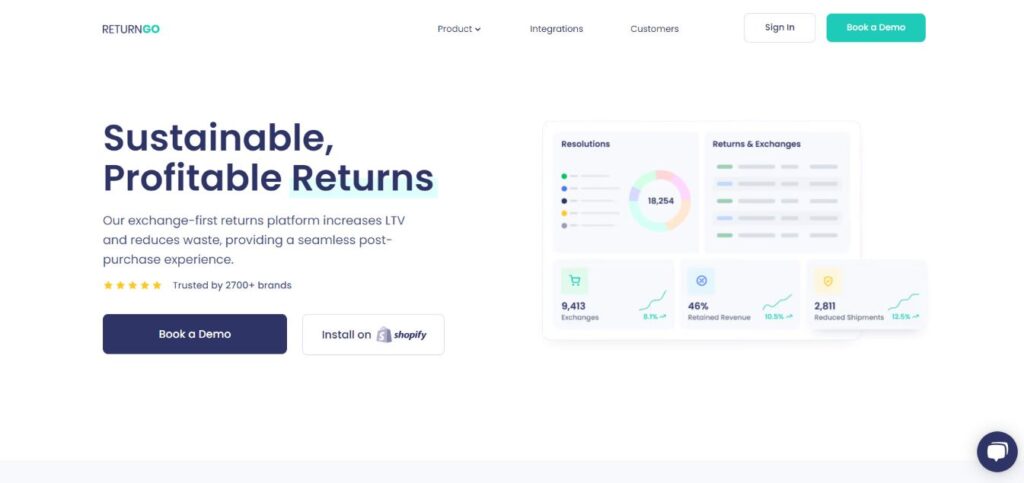Descript is an innovative tool designed to revolutionize the world of audio and video editing. It stands out from traditional editing software by offering a user-friendly interface that simplifies complex editing tasks. The platform is particularly notable for its ability to generate transcripts, highlight filler words, and facilitate easy removal of unnecessary content, significantly reducing the time editors spend on these tasks. This review delves into Descript’s features, pricing plans, technical details, and overall performance, providing a comprehensive overview of its capabilities and limitations.
Features
One of Descript’s most impressive features is its automatic transcription capability. This feature allows users to transcribe audio and video content effortlessly, making the editing process more manageable. The transcription is generated quickly, and users can edit the text directly, which simultaneously edits the audio or video file. This seamless integration of text and media editing is a game-changer for those who produce podcasts, interviews, or any other content that relies heavily on spoken words.
The Overdub feature is another standout aspect of Descript. Overdub allows users to insert words into the transcript, which the tool then adds to the recording using an AI-generated voice. This feature is particularly useful for making minor corrections or additions without needing to re-record entire sections. It ensures consistency and saves a significant amount of time, enhancing the overall efficiency of the editing process.
Studio Sound is a feature aimed at improving audio quality. It enhances the clarity of recordings by removing background noise and echo, ensuring a professional-grade output. This feature is especially beneficial for users who may not have access to high-end recording equipment but still want their content to sound polished and professional.
Descript supports 22 languages, catering to a global audience. This versatility makes it an attractive option for content creators worldwide, enabling them to produce and edit content in multiple languages without the need for additional software.
Pricing
Descript offers several pricing plans to accommodate different user needs:
- Free Plan: This plan includes limited features, such as 1 hour of transcription and 1 watermark-free video export. It’s a good starting point for users who want to explore Descript’s basic capabilities.
- Creator Plan ($15/month): This plan provides advanced features, including unlimited watermark-free video exports and AI voice cloning, making it suitable for more serious content creators.
- Pro Plan ($30/month): Designed for professional editors, this plan offers 30 transcription hours, AI effects, and additional features that cater to more intensive editing needs.
- Enterprise Plan: Customized for large teams, this plan includes additional services and support, tailored to meet the specific requirements of larger organizations.
Technical Details
Descript is available on both Windows and Mac platforms, ensuring broad accessibility for desktop users. However, it does not offer a mobile app, which could be a drawback for users who prefer editing on the go. Despite this, its integration with popular publishing channels makes it easy to distribute finished content across various platforms.
Pros
Descript’s intuitive interface is one of its primary strengths, making it accessible even to users who may not have extensive experience with audio or video editing. The Overdub feature is particularly noteworthy, allowing for seamless corrections and additions to recordings. Studio Sound ensures that audio quality is professional, even if the original recording conditions were not ideal. Additionally, the support for 22 languages makes Descript a versatile tool for a diverse range of users.
Cons
Despite its many advantages, Descript has a few limitations. The lack of a mobile app may be inconvenient for users who need to edit content while away from their computers. While the transcription feature is highly useful, its accuracy can sometimes fall short, necessitating manual corrections. Furthermore, there may be a learning curve for beginners who are new to the world of audio and video editing.
Conclusion
In conclusion, Descript excels at merging professional audio and video editing capabilities into a user-friendly package. Its innovative features, such as automatic transcription, Overdub, and Studio Sound, make it a valuable tool for content creators, particularly those involved in podcasting and video production. The support for multiple languages and integration with popular publishing channels further enhance its appeal. However, users who require highly accurate transcriptions might want to consider alternative tools like Notta AI. Overall, for regular podcast or video editing needs, Descript is a solid choice that offers efficiency and ease of use without compromising on quality.