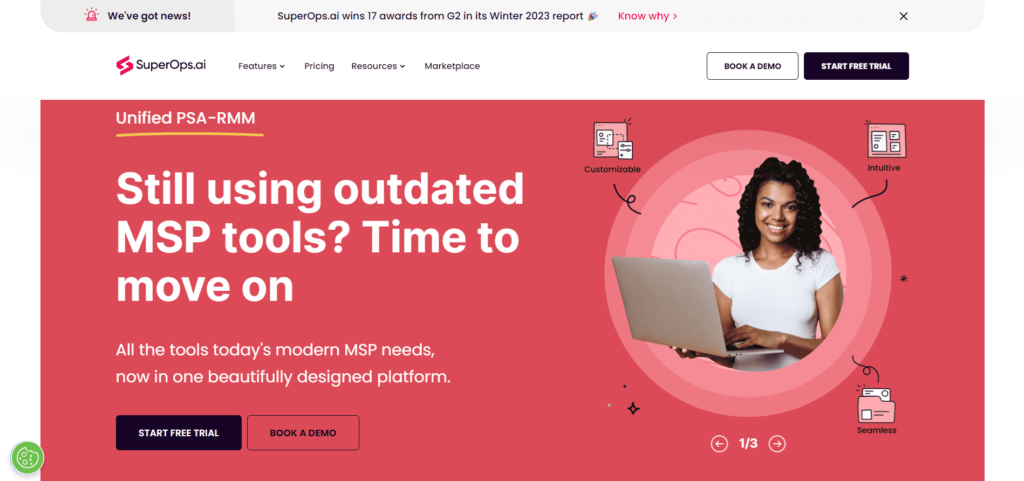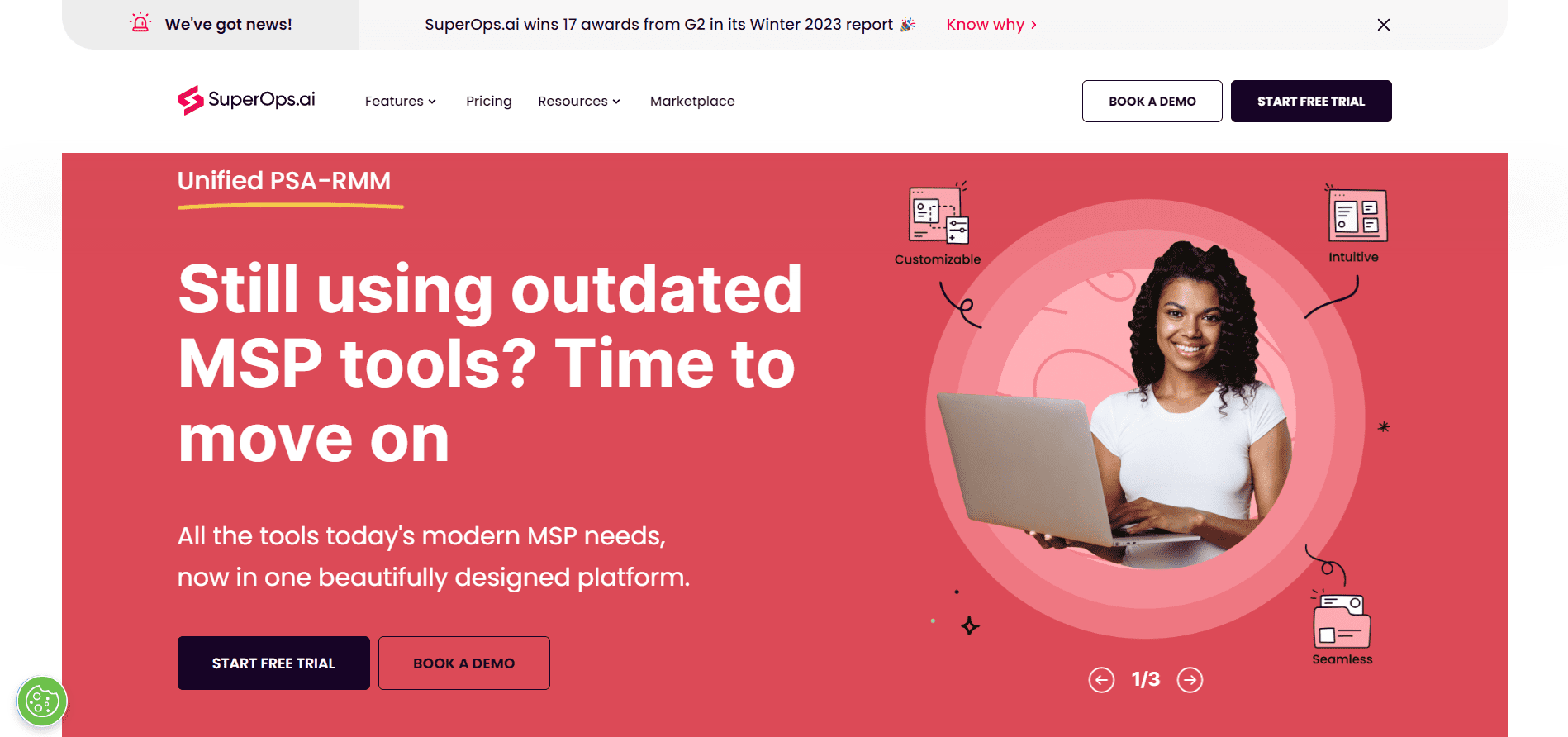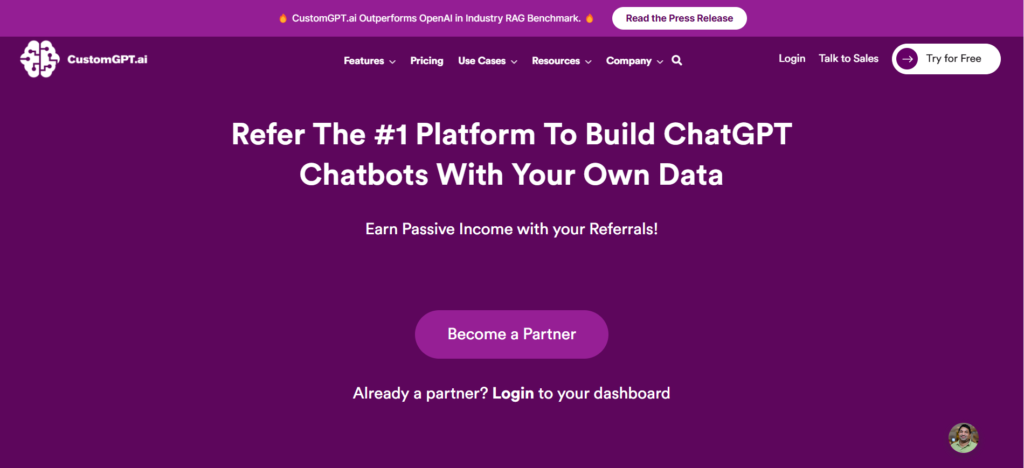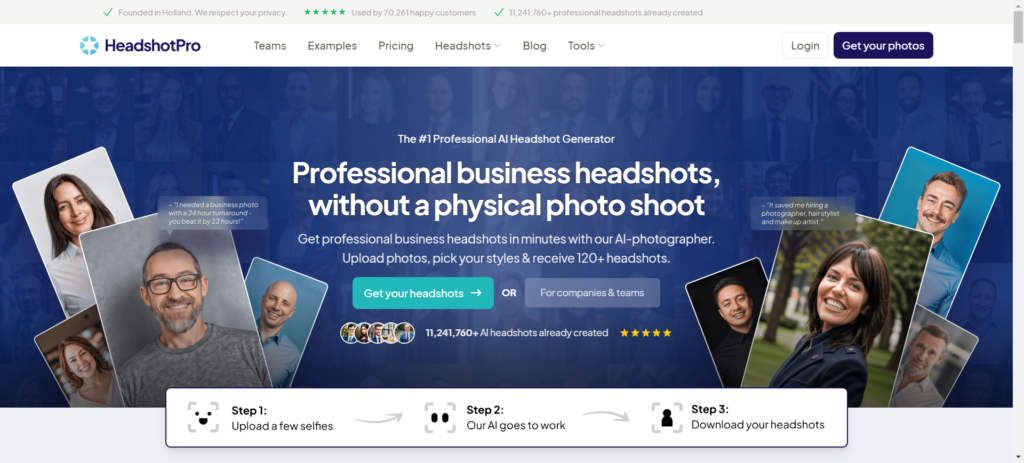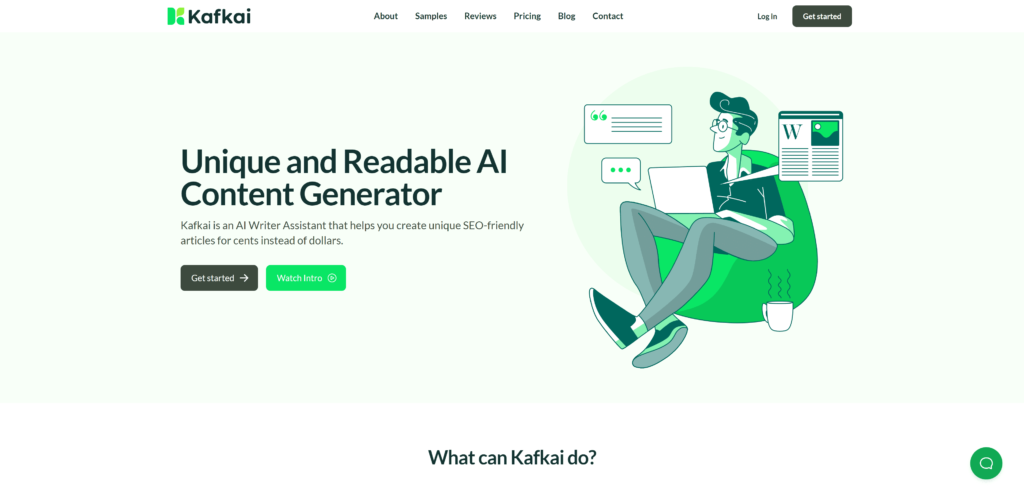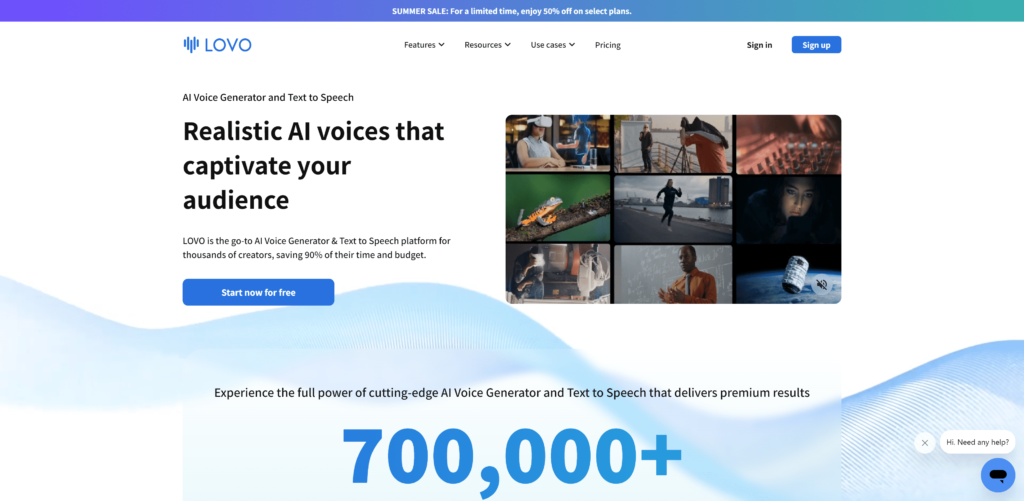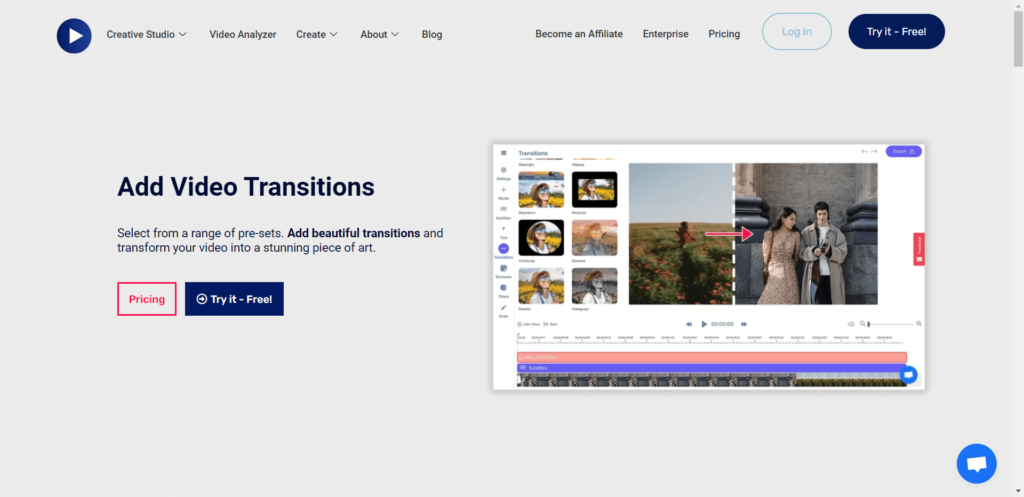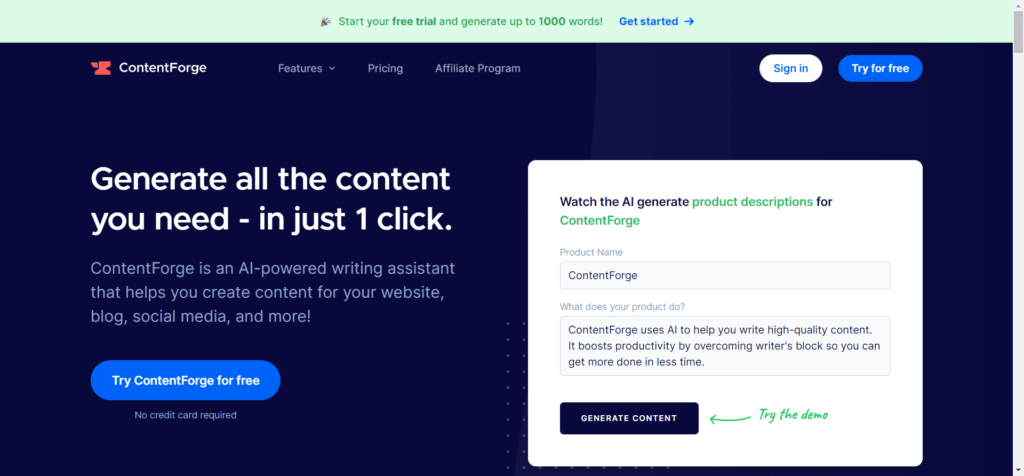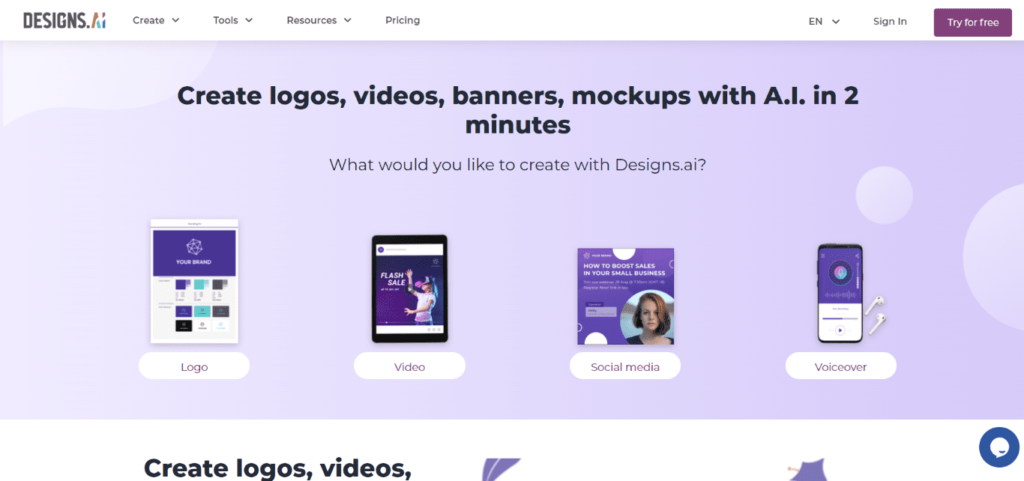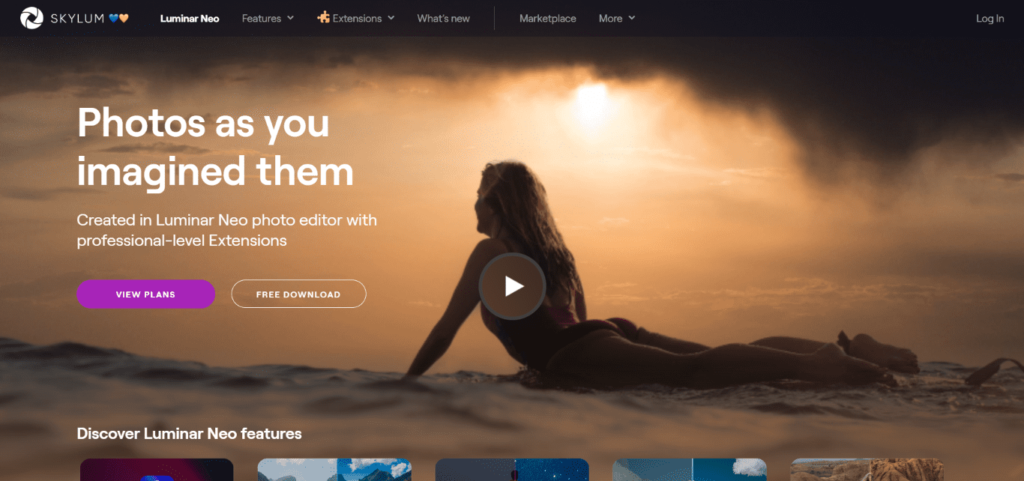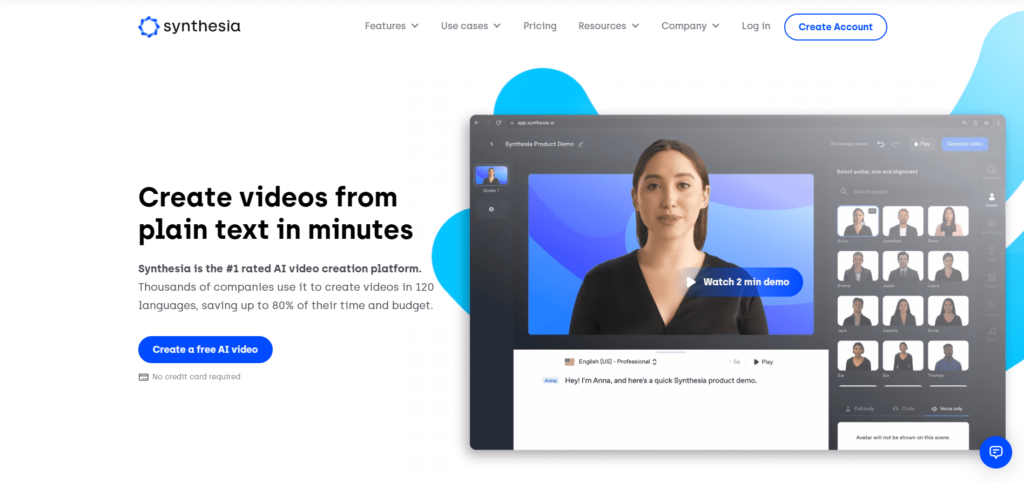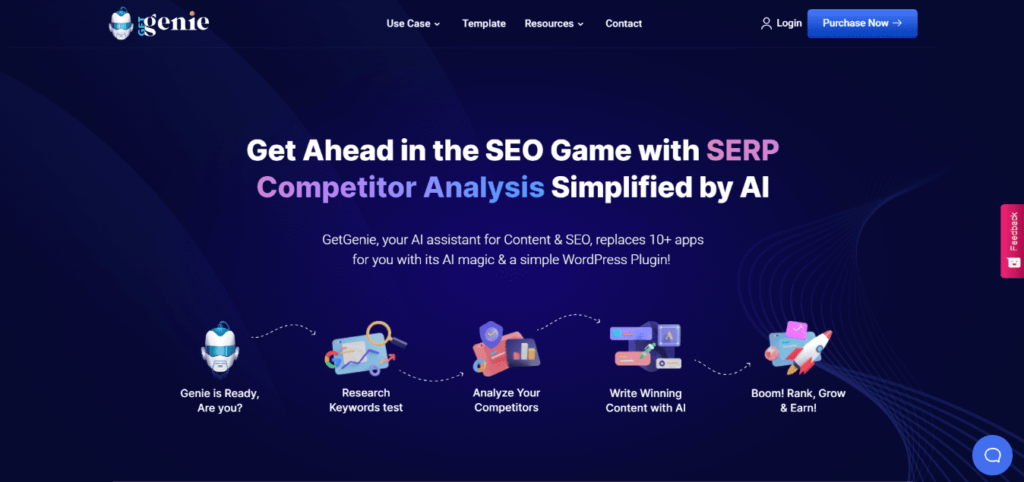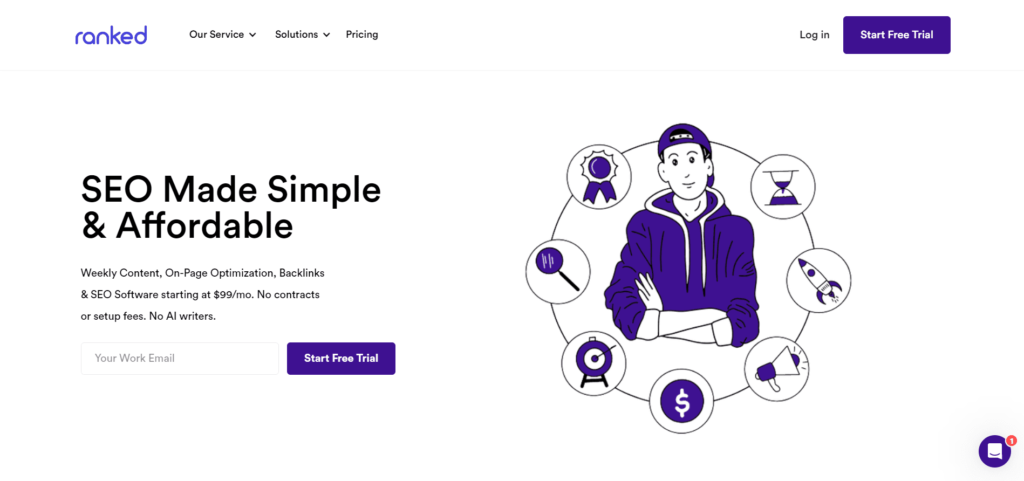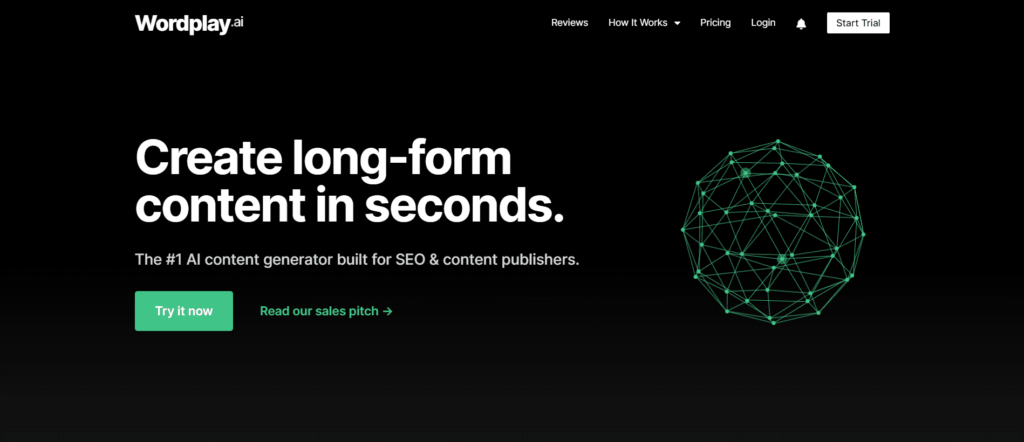SuperOps.ai is a comprehensive remote monitoring and management (RMM) and professional services automation (PSA) tool for managed service providers (MSPs). The platform provides a wide range of features and functionalities, including patch management, help desk and SLA management, client relationship management, automation, asset management, alerts and policy administration, and IT documentation. The platform is cloud-based, which makes it simple to maintain and install with a quick agent download. The user interface is simple and easy to use, making it simple to navigate and customize different settings and parameters. The platform consists of four primary modules: My Workspace, Asset Management, Client Management, and Reports and Charts. These four modules are grouped together based on the functions and procedures they share.
The PSA portion of SuperOps.ai is the My Workspace module, which is divided into sections for Tickets, Tasks, and Projects. You may manage your tasks and service requests in this section, as well as monitor the status of your projects. The platform’s RMM side is represented by the Asset Management module, which is divided into sections for IT documentation, alerts, patches, and assets. This module gives you a thorough overview of all the assets you are managing, including a list of all your hardware and software as well as warnings and patches. It also gives you the option to write original scripts and IT documentation for your items.
The administration of your clients’ assets is the main goal of the client management module. For your convenience, it offers a centralized spot where you can manage customer contacts, site configuration, custom fields, and more. You may evaluate your data and gain insights into your operations using the pre-configured reports and charts offered by the Reports and Charts module.
For the MSP’s unique demands, SuperOps.ai also provides a wide range of customization choices. The configuration of MSP information, technicians, the service catalog, roles and groups, ticketing settings, SLA and asset policies, among other things, can be done separately for each of these modules. By selecting the settings icon from the create option, you can verify all of that. Under the create tab, there is an option to add new alerts and patch views, which allows for extensive customization based on many criteria like policy name, asset name, site name, etc.
One of SuperOps.ai’s key benefits is its capacity to give MSPs a cutting-edge solution to boost productivity and cut down on swap times. The founders have decades of combined expertise creating ITSM and ITOM products. They sought to give the same using its user-friendly UI and capabilities since they felt that the MSP market still used software from the 1990s and that there was room for a modern MSP platform.
It could not, however, have the same level of market acceptance and trust as more well-known tools because it is a new item on the market. To completely comprehend and make use of all the features and capabilities of the platform may also require some time.
Overall, SuperOps.ai offers MSPs wishing to enhance their RMM and PSA capabilities a worthwhile solution with a variety of features, customization possibilities, and a user-friendly interface. With the help of SuperOps.ai’s features and capabilities, MSPs can streamline their processes, boost productivity, and give their clients better service.